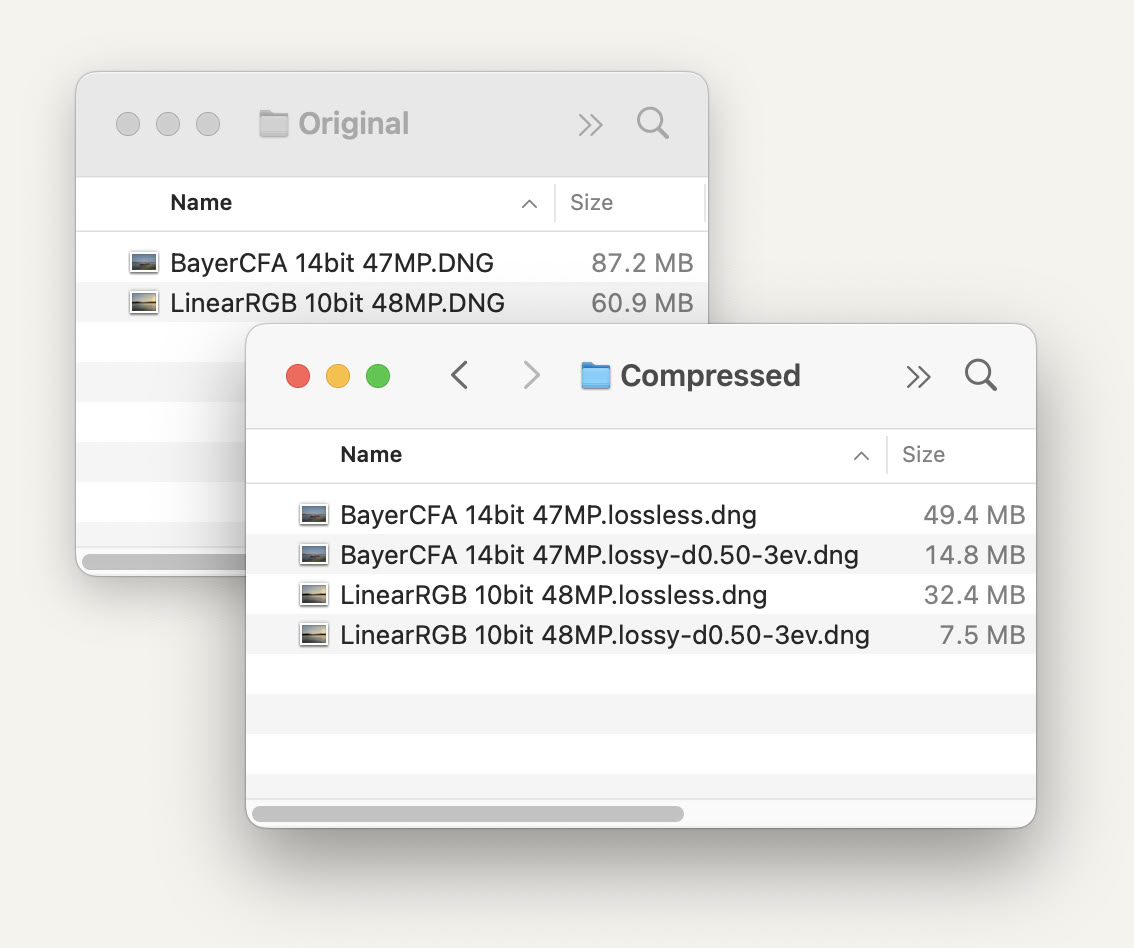
General JPEG can only encode data into an 8-bit image, which could cause color banding after postprocessing. This won't be an issue for TinyDNG. In lossy compression mode, 16-bit color depth is still preserved.
The compression quality is so great that even after doing heavy postprocessing on these lossy compressed DNGs, there won't be any visual artifacts or color banding. (With proper settings)
TinyDNG contains a lossless mode. This mode can usually do about a 20% size reduction on DNGs that have already been compressed in the JPEG92 lossless algorithm. For those uncompressed DNGs, more space can be saved without losing any image quality.
Some DNGs contain very large preview images, which we don't need. TinyDNG has the capability to compress these previews once more, thereby decreasing the file size. And also, the width and height of it can be cut in half.
Image data in a Bayer pattern represents the intensity of the filtered color, so it's a grayscale image, and the brightness values in it are fluctuating. During the compression process, TinyDNG can detect this pattern and do some tricks to avoid sacrificing quality.
Most browsers are supported, including Chrome, Safari, and Firefox on mobile devices. Source DNGs captured by most devices are supported, including Leica, Pentax, Ricoh, iPhone, Samsung, Xiaomi, and other various Android devices.
The compressed DNGs can be successfully decoded in MacOS 14+, iOS 17+, and the latest Lightroom series. (Old version Lightroom uses old version libjxl, which includes a decoding issue, so make sure to check the compressed dng files with the latest version.)
Saving storage space equals saving money. High-resolution DNG files are enormous in size (X), and capturing photographs with modern devices is too simple (Y); thus, X * Y indicates a lot of storage space is wasted.
Some devices even use uncompressed DNG by default, which takes up a lot of space. Others use JPEG92 lossless compression, which is old and does not provide the best compression ratio. TinyDNG's lossless mode usually reduces JPEG92 lossless by 20%. Lossy mode reduces the image size to around one-sixth of its original size while still maintaining 16-bit depth data precision.
TinyDNG parses the input DNG file, and then it replaces the preview images with the Jpegli re-encoded data and replaces the high-resolution part with the JPEG-XL encoded data. The compression process runs in the browser, and no server is needed.
No. TinyDNG uses WebAssembly technology, so the compression codes run in your browser. The DNG files don't need to be uploaded to the server to get compressed.
You can try disabling the Internet on your computer after this website is completely loaded. Everything should work like a charm.
No. Bayer pattern data is usually constructed from one component, which means a grayscale image. TinyDNG supports compressing grayscale images directly. There is no need to worry about losing the demosaicing step in post-processing.
Of course. The iPhone ProRAW has linear RGB data inside. TinyDNG has no problem dealing with linear RGB DNG files. Actually, DNGs created by most mobile devices can be compressed by TinyDNG without any issue.